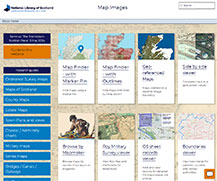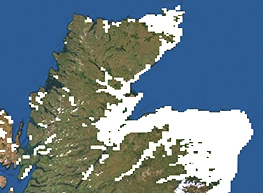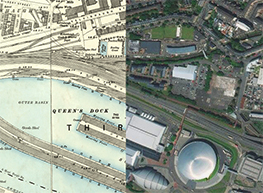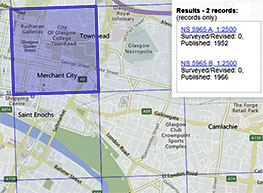Guide to this website
On our Map images website, you can access and view over a quarter of a million maps as high-resolution, colour, zoomable images. Watch an introductory video. Read research guides for using maps to explore specific subjects.
Contents
I. Finding Maps
II. Viewing Maps
III. Enquiries and Copies
V. Site Map
I. Finding Maps
There are five main ways to find maps on our website. Watch an introductory video on our Map Finder.
Map Finder - with Marker Pin
Simply place a Marker Pin on your point of interest and view maps covering that place. Filter the results by date range, map type, scale, or keyword.
Map Finder - with Outlines
More advanced search. Search by map series or category, placename, National Grid Reference, and more. The outlines or geographic extents of your selected map series are shown on the screen.
Browse by map category
From the home page, choose a category of maps (eg. Ordnance Survey maps, estate maps, or town plans) from the left-hand column. Read about the map category and scroll through browseable lists to view them. See also our Browse by category page for a descriptive list.
Browse by map maker
Browse an alphabetical list of names of those who created the map: surveyors, engravers, and map publishers.
- Go to Browse by map maker.
Keyword search
At the top right of any page, type a keyword to use Google’s custom search of text on all of our map pages.
- Go to Keyword search (and then type into box at the upper right).
II. Viewing Maps
Map Images viewer
When you select a map through the Map Finder search, you are taken to our standard Map Images viewer. This allows you to explore each map in detail, as well as order copies. There are tools for drawing, an ability to save or print PDF extracts, and links to show the location of the map.
Georeferenced Maps viewer
Watch an introductory video on our Georeferenced Maps viewer.
Our Georeferenced Maps viewer presents a series of maps “seamed” together and aligned with their real world locations. What is georeferencing? You can explore the entire series as a seamless layer, and compare to modern satellite imagery with a transparency slider. There are tools for measuring distances and areas, as well as for zooming to your current location.
- Go to Georeferenced Maps viewer.
- Read further guidance on Georeferenced Maps viewer.
You also have a few more options within the georeferenced maps viewer:
- Full screen / Draw viewer. View georeferenced maps in full-screen mode, with tools for drawing and tracing features. Read further guidance on Full screen / Draw viewer.
- 3D viewer. View georeferenced maps with heights/elevations from a bird’s-eye perspective. Read further guidance on 3D viewer.
- Spy viewer. View georeferenced maps through a spy-glass against modern maps. Read further guidance on Spy viewer.
Side-by-side viewer
With this viewer, you can view georeferenced maps side-by-side in a split-screen viewer. You can view historic maps alongside modern maps, or two different historic map series, to compare features and changes.
OS Sheet Records viewer
This viewer shows map extents and references for detailed Ordnance Survey paper maps.
Boundaries viewer
Use this viewer to see counties, parishes, and unitary authority boundaries.
- Go to Boundaries viewer.
- Read further guidance on Boundaries Viewer.
Bookmarks / Linking to the viewers
The URL in your web browser address bar changes dynamically as you zoom and pan the map viewers, and when you alter visible map layers and overlays. You can copy or bookmark the URL in your web browser address bar to save the current viewer zoom level, location, and layers, ie.:
https://maps.nls.uk/geo/explore/#zoom=5.0&lat=56.00000&lon=-4.00000&layers=1&b=1&o=100
- zoom= Map Zoom / Scale / Magnification from 1 to 25
- &lat= Latitude from 0 to 90 +/-
- &lon= Longitude from 0 to 180 +/-
- &layers= Overlay (front) layer, numbered in sequence
- &b= Background (base) layer, numbered in sequence
- &o= Transparency of overlay (front) layer, 0-100
In the standard Map Images viewer, select the Link to this view tab in the footer to add these specific view parameters onto the base URL.
You can create any number of bookmarks to start each viewer focused on a specific location and with your choice of layers.
III. Enquiries and Copies
We are happy to supply printouts, digital images, and photocopies of the maps on our website. Read further guidance. Some maps have commercial re-use restrictions. For information about re-use and copyright, visit our Copyright page.
You can order a map from the standard Map Image viewer. You cannot order a map directly from the Georeferenced Map viewer. Read further guidance on ordering georeferenced maps.
We are happy to answer any enquiries you may have about our website or our maps. For more information, visit our Contact Us page or our Ask a Question page.
IV. Related Information
- Research guides - using maps to explore particular subjects.
- Projects. Explore various collaborative projects we have worked on with other partners.
- Historic Maps API. Incorporate layers of historical mapping into other websites.
- Re-using georeferenced maps. Guides to re-using our georeferenced map layers.
- Visiting us. Make an appointment to visit our Maps Reading Room in Edinburgh.
Stay informed
- The Recent Additions page shows general updates to the website, including newly digitised maps series.
- Follow natlibscotmaps on Twitter for daily updates, news, and map related posts.
- The Cairt newsletter provides a twice-yearly update of map news and recent research.
- The Library’s monthly e-newsletter provides map and other Library news.
V. Site Map
Our Site Map provides an overview of our website with links to the main sections.